Expertise in Fluid Power Engineering, Simulation, and System Analysis
FLUIDON is your partner for simulation-driven development and optimization of fluid power systems. Our passion lies in understanding fluid technology from both theoretical and practical perspectives. With deep engineering expertise, advanced simulation tools, and proven methods, we help you design reliable, efficient, and innovative fluid power solutions.
Simulation: Understanding, Analyzing, and Optimizing System Behavior
Using our simulation tools DSHplus and Fluidon Cube, we analyze complex hydraulic and pneumatic systems. Typical tasks include:
- Evaluation and comparison of circuit concepts
- Ensuring overall system functionality
- Analysis and optimization of dynamic system behavior
- Investigation of pressure pulsations, flow phenomena, and pipeline vibrations
Our simulations provide planning reliability, shorten development cycles, and support well-founded engineering decisions early in the project.
Measurements & Validation: Bringing Simulation and Reality Together
To validate your simulation models, we support you in the design of fluid power specific test rigs. As part of a technology transfer, we assist your team in designing, building, and operating measurement setups directly within your own test facilities. Typical tasks include:
- Parameter identification for valves, pumps, hoses, and pipelines
- Determination of the dynamic transfer behavior of hydraulic components
- Validation and calibration of simulation models using real measurement data
This enables you to build a robust environment in which simulation and measurement complement each other effectively.
Your Advantage: Combining Theory and Practice
The combination of theoretical modelling, numerical simulation, and practical validation makes FLUIDON a preferred partner for:
- simulation-based design of fluid power systems
- dynamic system analysis
- development of energy-efficient and robust hydraulic and pneumatic solutions
- digital twins and model-based product development
With FLUIDON, you gain reliable technical insights, validated results, and a solid foundation for engineering decisions in your fluid power projects.