DSHplus Modules: Powerful Pre- and Post-Processing Tools
DSHplus offers advanced pre- and post-processing modules to automate your simulation, which are currently also being integrated into our latest product, the Fluidon Cube. There, the modules' functionality is easier to use and has more extensive analysis options, providing users with greater efficiency and advanced features.
Switch now to the Fluidon Cube and optimize your development process!
Our Software Modules at a Glance
Director (State Machine)
The DSHplus Director is a state machine and simplifies the control of complex, time- or event-driven processes.
Highlights:
- With access to all state variables of the simulation model, it enables conditional state changes as well as the control of entry and exit actions
- A graphical flow diagram and a detailed protocol provide full transparency during the simulation.
- The DSHplus OPC interface can be used to replace the Director when connecting to a PLC.
Parameter Variation, Batch Simulation and Optimization
The DSHplus automation modules enable automated analysis and optimization of parameter configurations so that simulations can be carried out efficiently and in a time-saving manner.
Key features:
- Parameter Variation: Freely definable parameter limits and steps for the variation of single or multiple parameters. DOE matrices from statistical programs such as MiniTab™ can also be integrated, including dependencies between components.
- Batch Simulation: Automatic simulation of several predefined parameter sets in a sequence.
- Optimization module: Automated optimization with Hooke-Jeeves or evolutionary algorithms to optimize parameters based on a performance criterion, e.g. controller values, component dimensions or spring stiffnesses.
Additional functions:
- Report function: Automatic generation of an HTML report with result graphics, simulation screenshots and parameter details for each variation.
- Detailed results analysis: Storage of all simulation data for comprehensive evaluation.
DSHplus Frequency, Order and Frequency Response Analysis
The DSHplus analysis functions provide comprehensive tools for displaying and analyzing signals in the frequency domain, calculating frequency responses and order analysis.
Key features:
- Frequency spectrum: Fourier transform for displaying time-domain signals in the frequency domain, ideal for resolving small signals in the presence of large interference signals. Integrated into the DSHplus online graphics and available immediately after the end of the simulation.
- Frequency analysis: Calculation of the frequency response with Bode diagram (amplitude and phase shift). Supports RMS and peak hold methods as well as cross-correlation functions for noise reduction and coherence analysis. Customizable data intervals, weighting functions (e.g. Hanning, Blackman-Harris) and moving window analyses are integrated.
- Order analysis: Visualization as a spectrogram with time/speed on the x-axis, frequency on the y-axis and amplitude through color coding. Display as a plan view or 3D surface for extracting individual frequency orders.
Additional functions:
- Saving frequency data including complex spectrum values.
- Print and export options for Bode diagrams and spectrograms.
- Flexible use of all model variables or imported measurement data as input and output signals.
DSHplus Maps and Tools
Maps are essential for the dynamic simulation of technical systems and are used to map nonlinear or measured component behavior.
Main features:
- Characteristic diagrams: Mathematical mapping of input values to output values by interpolation within data points. Areas of application range from valve control edges and air spring bellows to cylinder friction, valve flow or displacement volume flow.
- Dimensions:
- 1D-characteristic diagrams: Simple x-y-relationship.
- Multi-dimensional maps: Up to four input values, e.g. valve flow (valve opening, pressure difference) or fixed displacement pump (speed, system pressure, fluid temperature).
Map types in DSHplus:
- Cartesian maps: Exact grid points for numerically generated data, ideal for calculated maps.
- Line maps: Flexible and particularly suitable for measured component data. Enables the combination of several 1D or 2D data sets with variable axis distribution.
Tools for creating maps:
- Map generator: Digitization and creation of 1D curves, e.g. from manufacturer data sheets.
- Data interpolator: Generation of 2D Cartesian maps from unsorted x-y-z point sets.
Why DSHplus?
With DSHplus and its versatile features – from the Director to the modules for parameter variation and frequency analysis to the flexible maps – engineers can efficiently model, analyze and optimize even the most demanding fluid power systems. The software provides precise tools tailored to the needs of modern development and facilitates daily work with intuitive operation.
Get in touch now and contact us and learn more about DSHplus and how it can benefit your business!